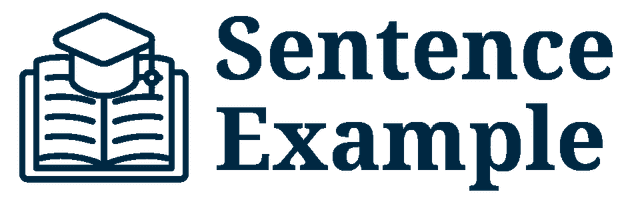100 Examples of sentences containing the common noun "subroutine"
Definition
A subroutine is a set of instructions designed to perform a frequently used operation within a program. It can be called multiple times within a program, allowing for code reusability and organization. Subroutines can also be referred to as procedures, functions, or methods, depending on the programming language.
Synonyms
- Procedure
- Function
- Method
- Routine
- Module
- Code block
Antonyms
- Main program
- Entry point
- Script
Examples
- The programmer decided to create a subroutine to simplify the code.
- Each time the application needed to calculate the total, it called the subroutine.
- To improve readability, the developer refactored the long function into a subroutine.
- The subroutine was tested extensively to ensure it handled edge cases.
- By using a subroutine, the team reduced redundancy in their code.
- The subroutine takes two parameters and returns their sum.
- During debugging, the engineer had to step into the subroutine to find the error.
- The subroutine can be reused in different parts of the application.
- He wrote a subroutine to handle user input validation.
- The subroutine was called multiple times within the loop.
- She documented the subroutine to help new developers understand its purpose.
- The subroutine was optimized for performance.
- To address the bug, the developer modified the subroutine.
- The subroutine can be invoked from another subroutine.
- In object-oriented programming, a subroutine may be referred to as a method.
- The complexity of the subroutine made it hard to maintain.
- By encapsulating functionality within a subroutine, we made the code cleaner.
- The subroutine must return a value to the calling function.
- She integrated the subroutine into the main program successfully.
- The project required a new subroutine for data processing.
- The subroutine was written in Python to handle file operations.
- A subroutine can help in implementing recursion effectively.
- The performance of the subroutine improved after the recent updates.
- The team had to rewrite the subroutine to fix compatibility issues.
- It’s best practice to keep subroutine lengths manageable.
- The subroutine executed without any errors during the test run.
- He added comments to the subroutine for better clarity.
- The subroutine was nested within another subroutine.
- The subroutine was responsible for rendering the graphics.
- A well-structured subroutine can greatly improve code maintainability.
- The subroutine handles exceptions gracefully.
- We need to review the subroutine for security vulnerabilities.
- The subroutine can be called from any part of the program.
- The results from the subroutine were logged for analysis.
- The compiler optimized the subroutine for better performance.
- The subroutine can simplify complex algorithms.
- Each subroutine should have a single responsibility.
- The subroutine was written in Java for cross-platform compatibility.
- Developers often forget to document their subroutine.
- The subroutine was restructured to follow the latest coding standards.
- The subroutine checks for input validity before processing.
- To avoid errors, always test your subroutine thoroughly.
- The subroutine was essential for the application’s functionality.
- The code review focused on improving the subroutine structure.
- The subroutine was designed to be reusable across multiple projects.
- It was necessary to refactor the subroutine for better performance.
- The subroutine executed correctly after fixing the syntax errors.
- The subroutine takes a very long time to run due to its complexity.
- The subroutine was called within a conditional statement.
- The logic in the subroutine was difficult to follow.
- He refactored the subroutine to use fewer resources.
- The subroutine generates a report based on user input.
- The subroutine failed to return the expected results.
- The tutorial explained how to create a subroutine in C++.
- The subroutine must be invoked with the correct parameters.
- The team was proud of their new subroutine for data analysis.
- The subroutine was written in assembly language for performance.
- The subroutine is responsible for connecting to the database.
- The subroutine was inefficient and needed optimization.
- She tested the subroutine with various input cases.
- The subroutine should be generic enough to handle different data types.
- The subroutine was called recursively to traverse the tree structure.
- The subroutine must adhere to the project’s coding guidelines.
- The subroutine was the backbone of the application’s logic.
- The subroutine returned an error when given invalid input.
- The subroutine can be modified without affecting the rest of the program.
- The subroutine was created to handle complex calculations.
- The subroutine can be tested independently of the main program.
- The subroutine was a crucial part of the overall system architecture.
- The subroutine logs any errors that occur during execution.
- The subroutine was written using functional programming principles.
- The subroutine can be called asynchronously to improve performance.
- The developer debugged the subroutine for hours.
- The subroutine was crucial for handling user authentication.
- The subroutine was optimized to reduce memory usage.
- The subroutine can be used as a callback function.
- Each subroutine is designed to perform a specific task.
- The subroutine should return a consistent output for the same input.
- The subroutine simplifies the main code by abstracting complex logic.
- The subroutine was part of a larger library of functions.
- The subroutine can be shared across multiple projects.
- The subroutine was integrated into the larger framework seamlessly.
- The subroutine generated random numbers for the simulation.
- The subroutine handles all user interactions in the app.
- The subroutine was built to comply with industry standards.
- The subroutine was tested for performance under load.
- The subroutine accepts a variety of data formats.
- The subroutine was designed for extensibility.
- The subroutine was invoked to handle error conditions.
- The subroutine must be defined before it can be used.
- The subroutine was implemented to streamline data processing.
- The subroutine can be written in different programming languages.
- The subroutine enhances the modularity of the code.
- The subroutine was responsible for sending notifications to users.
- The subroutine was revised to fix logical errors.
- The subroutine was designed with input validation in mind.
- The subroutine allows for easy updates without altering the main code.
- The subroutine was successfully deployed in the production environment.
- The subroutine can be called with default parameters.
- The subroutine provides essential functionality for the application.